
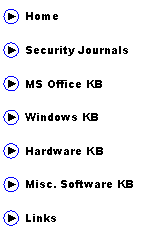
|
(aka AbuIbrahim12) |
|
A. Elshafei |
|
Quick fixes for various problems |
|
Windows KB Continued |
|
1. You receive the following error message during windows shutdown: “dwwin.exe failed to initialize..”
Step1: perform a system restore before to a date prior the error message start to appear. Step2: Follow the Microsoft knowledge base instructions here: http://support.microsoft.com/kb/817606 http://support.microsoft.com/kb/823559 step3: if problem persists, try to identify the process that may have provoked the error message. click start => run => type: cmd and press enter => type: start /belownormal <path and file of process> /init Step4: click start => search => type: dwwin.exe => delete all => restart PC => tap F8 key right after the bios screen => select ‘restore windows to last best known configuration’
Note: as a workaround, the error message can be bypassed by performing the following: Right-click ‘my computer’ => properties => advanced tab => for error reporting, select ‘disable this service’ => ok => click start => run => type: services.msc => double-click ‘error reporting’ => change startup type to disabled’ => ok |
|
2. You receive the following error message when opening various applications: “Dr. Watson post-modem debugger has encountered a problem and needs to close”
Step1: Scan the computer for viruses and spyware: http://wiki.castlecops.com/MRP Step3: start => run => type: regedit and press enter => browse to the following folder: hkey_local_machine\software\microsoft\windows NT\currentversion\AeDebug => in the right pane, right-click Auto => modify => change from 1 to 0 => restart PC
|
|
3. When starting windows, a blue screen appears with an Unmountable_Boot_Device error message. You cannot get into windows even in safe mode.
=> go to the recovery console and perform the following command: chkdsk /r |
|
4. After installing Java or browsing a website that requires Java, Internet Explorer shuts down abruptly.
Step1: Make sure that Internet Explorer is set to default settings: go to tools in menu bar -> internet options -> security tab -> select each icon and click default level button if it is not faded -> go to privacy tab -> click default -> go to Programs tab -> Reset web settings -> uncheck reset my homepage -> yes -> go to advanced tab -> restore defaults Step2: Open internet explorer => tools => internet options => advanced tab => uncheck ‘JIT compiler for virtual machine’ => ok => restart IE Step3: if problem persists, perform a system restore to a date prior to the problem start to appear. |
|
5. You receive the following error message when windows is starting up: “Generic host process for win32 services has encountered a problem… “
Step1: scan your computer for viruses and spyware: http://wiki.castlecops.com/MRP Step2: if you have an hp, then please follow the instructions here: Step3: right-click ‘my computer’ => properties => advanced tab => performance => settings => ‘Data Execution Prevention’ tab => check ‘turn on DEP except those I select’ => check ‘Generic host process for win32’ => apply => ok => restart PC Step4: if problem persists, click start => run => type: regedit and press enter => browse to the following folder: HKEY_LOCAL_MACHINE\SOFTWARE\Microsoft\Windows NT\CurrentVersion\SvcHost => in the right pane, right-click imgsvc => modify => change value to nothing => right-click again imgsvc => select modify binary data => erase all data except the first 4 0’s. |
|
6. The hyperlinks in internet explorer do not open in a new window
Step1: press the CTRL key when clicking on a hyperlink. If the hyperlink opens ina new window, then disable any pop-up blockers or third-party plug-ins. Step2: click start => run => type: regsvr32 urlmon.dll and press enter => ok Repeat the same steps for: regsvr32 msjava.dll regsvr32 browseui.dll
|
|
7. In the task manager, the process spoolsv.exe has CPU usage that reaches 100%
Step1: end process for spoolsv.exe in task manager Step2: disconnect the printer from computer Step3: click start => run => type: %windir%\system32\spool\printers => delete all files located in the folder Step4: turn the spool service from services.msc Step5: reconnect the printer and the issue should be solved Step6: if problem persists, perform windows update and/or perform scans for viruses and malware. |
|
8. When shutting down the computer, windows is stuck frozen at the screen “Windows is shutting down”
Step1: make sure you have the latest windows updates. Please download all essential updates from www.windowsupdate.com Step2: if problem persists, check the device manager for any problems such as exclamation marks or question marks. Disconnect all devices from PC except monitor, keyboard and mouse and check again if the shutdown halts. If you have a Brother printer, then please see: http://tinyurl.com/6dhc9 |
|
9. Web pages appear blank when using Internet Explorer:
Open internet explorer => click view => encoding => select auto-clear |
