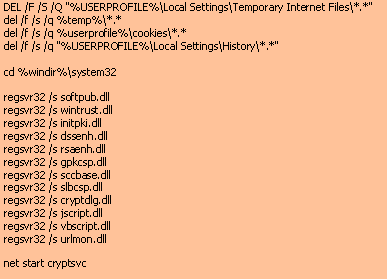
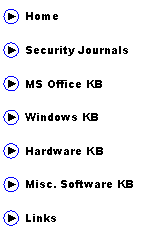
|
(aka AbuIbrahim12) |
|
A. Elshafei |
|
Problem: When trying to access a secure web page such as web-banking and emails, you get “the page cannot be displayed” error message.
Solution:
Step1: First of all, if you have Norton Internet security or Symantec antivirus, then please uninstall these applications and check if you can access secure web pages. Then reinstall the Symantec software(s). These applications are the leading cause of loosing access to the secure websites. They may have gone corrupted and software reinstalling will solve the problem
Step2: If step1 does not apply, then follow the instructions in the microsoft kb articles here:
Step3: If the problem persists, copy everything inside the quote box and paste it into notepad. Go up to "File > Save As" and click the drop-down box to change the "Save As Type" to "All Files". Save it as securefix.bat on your Desktop.
Locate securefix.bat on your Desktop and double-click on it.
Step4: scan your computer for viruses and spyware: http://wiki.castlecops.com/MRP
Step5: if problem persists, you can download and install IE7 from microsoft or firefox browser from mozilla.
|

|
English: www.islaam.ca - Arabic: www.sahab.net |