
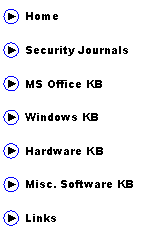
|
(aka AbuIbrahim12) |
|
A. Elshafei |
|
Top 10 error messages encountered during software installation.
Note: these are the top 20 messages that I have came upon to. This is just a personal experience and it does not provide factual or general statistics for the error messages encountered worldwide.
Some of the error messages here are not written in full. I just added the main keywords or numbers found in the error message.
Some of the resolution steps were taken from Microsoft knowledge base articles.
1) “The windows installer service could not be accessed” Please see: http://support.microsoft.com/kb/315353/ The solution worked with me as I reached to step5. I did not bother with the proceeding steps.
2). Error 1304. Error writing to file… check cdrom for scratches. Also try to clean the backside of the cd. Double-check the cdrom drive. Try copying the files off cdrom into harddisk first before attempting to reinstall At extreme cases a hardware diagnostics for the cdrom drive may be needed
3) “16-bit windows subsytems… ” 1. download and run xp_fix.exe from http://tinyurl.com/6pc34
4) Error 1406. “could not write value in key hkey_....” during any software installation Where hkey_... is any registry key. 1. start => run => type: regedt32 => ok 2. locate and right-click the key Hkey_local_machine 3. select permissions => select system in the list => under permissions, check allow for read and full control. 4. repeat steps 2-3 for all registry locations that appeared in the error message 5. ok => reboot In case system is not listed, then do the following: 1. right-click on the key => select permissions => click Add => under ‘Enter the Object Name’, type: system => click check names => ok
5) Error 1904. Module filename.dll failed to register. 1. click start => run 2. type: regsvr32 filename.dll 3. click ok => ok => reboot computer and then try again
6) Error 1911. “could not register type library filename.dll” disable all startups and non-Microsoft services in msconfig, reboot and try again installing your software. If problem persists, then see: http://support.microsoft.com/default.aspx?scid=kb;en-us;319302 http://support.microsoft.com/?kbid=299608 http://support.microsoft.com/default.aspx?scid=KB;en-us;282857
7) “The software you are installing has not passed windows logo testing” Please see: http://support.microsoft.com/kb/828031/ http://support.microsoft.com/kb/822798
8) During windows installation, you get the following error message: “The file ‘ASMS’ on windows xp professional cdrom is needed” 1. format the hard-drive and try to reinstall windows again If problem persists, then see: http://support.microsoft.com/default.aspx?scid=kb;EN-US;Q311755
9) Error 1335. Cannot copy cab file filename.cab … … could not be found. 1. verify your cdrom is clean and not scratched 2. click start => run => type: msconfig => ok => go to boot.ini tab => advanced options => check /maxmem= => change settings to 256 => ok => ok => restart => try to reinstall your software To undo changes, just uncheck /maxmem= in the system configuration utility. 3. More information, please see: http://support.microsoft.com/?scid=kb;en-us;314810
10) Error number: 0x80040707. Failure error… ensure you have downloaded and installed all windows updates and hotfixes Try installing the software in question while in safe mode Follow the instructions here: http://tinyurl.com/2wpx5
A. Elshafei (aka AbuIbrahim)
|
