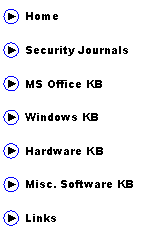
|
(aka AbuIbrahim12) |
|
A. Elshafei |
|
1. During office repair or reinstallation, you receive the following error message: “Error 1311 Source file not found”
Step1: make sure you are logged on into windows with administrator privileges and try again Step2: open ‘my computer’=> click tools in menu bar => select ‘map network drive’ and create a new drive Step3: copy all files from the cd and paste it into the new drive Step4: reinstall office again but directly from the network drive instead from off the cdrom |
|
2. When you start Word or any of the MS office products, you receive the following error message: “… the feature you want to use is unavailable…”
Step1: restart MS word in safe mode and then restart it normally Step3: follow the microsoft knowledge base article here: http://support.microsoft.com/kb/297834 Step2: uninstall and reinstall office if problem persists
|
|
3. General instructions for troubleshooting problems encountered when starting Word
Step1: use windows search to locate the file normal.dot . Make sure that hidden files and extensions are visible. Rename the file found in your profile from normal.dot to normal.bak Restart MS Word Step2: If problem persists: click start => run => type: winword .exe /a and press enter If word opens without problems go to step3, otherwise go to step4. Step3: click tools => select ‘Templates & Add-ins’ => turn them off => ok and restart Word normally. Step4: browse to the following folder: %programfiles%\microsoft office\office<versionNumber>\startup Click tools=> folder options => view tab =>select ‘show hidden files and folders’ => ok => Rename all files located in the folder => restart Word => if problem persists reinstall office, otherwise rename each file in the folder one at a time and start MS Word until a specific file has been determined to be the source of the problem. |
|
4. When you close MS Word, you get the following error message: “You chose to end non-responsive program… MS word szappver: 11.05604.0”
Step1: perform office update: http://tinyurl.com/573mc Step2: if problem persists, then check for macros. To check for macros, first test if Microsoft word experiences any problems in safe mode: To go to safe mode: click start=> run => type: winword.exe /a and press enter |
|
5. When you start Word, you receive the following error message: “.. Communication error has occurred..”
Resolution: make sure you are connected to the internet before starting Word.
|
|
Microsoft Office and Word |
