
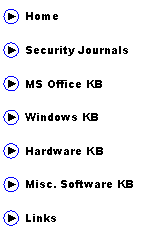
|
(aka AbuIbrahim12) |
|
A. Elshafei |
|
Outlook Express Support |
|
1. Nothing happens when you click on links in Outlook Express
Note, each step is an independent resolution. Step1: make sure you have downloaded and installed all the latest windows updates and hotfix’s. There are hotfix’s that resolve this issue. Step2: open ‘my computer’ => tools => folder options => file type tab => locate and select N/A: URL:Hypertext Transfer Protocol => advance => click the open entry in the actions box => edit => uncheck: Use DDE => The Application Used To Perform Action box should display the following path: "c:\program files\internet explorer\iexplore.exe" . If you see %1 appended to the end of the path, then remove it. => click ok => ok => close and try again. This step fixed this problem when I personally experienced it. Step3: please follow the instructions in the MS Kb article: |
|
2. When you send or receive mail, you get an error message with the following code: 0x800CCC19
Resolution: disable email scanning within your antivirus utility. If you have Norton antivirus: start Norton => click options => under Internet, click email => uncheck ‘Scan incoming email’ and ‘scan outgoing email => ok |
|
3. Some of the folders and options are missing when you start outlook express
Resolution: click view=> layout => place a check mark in all check boxes => ok |
|
4. You receive the following error messages when you start Outlook Express: Outlook Express could not be started. The application was unable to open the Outlook Express message store. Your computer may be out of memory or your disk is full. Contact Microsoft support for further assistance. (0x8007007E,126) That error message is followed by the following error message: Outlook Express could not be started because MSOE.DLL could not be initialized. Outlook Express may not be installed correctly.
Step1: The only resolution that worked so far thrice when I experienced this error message is by performing a windows repair install. To do a windows repair, please see www.windowsreinstall.com for details. Step2: If the problem persists or you wish no to do a windows repair, please follow the Microsoft KB articles (though none of them worked): http://support.microsoft.com/?kbid=296969 |
